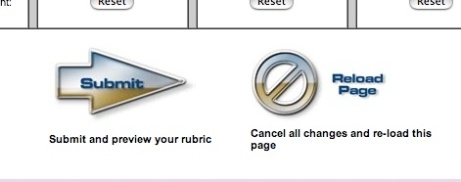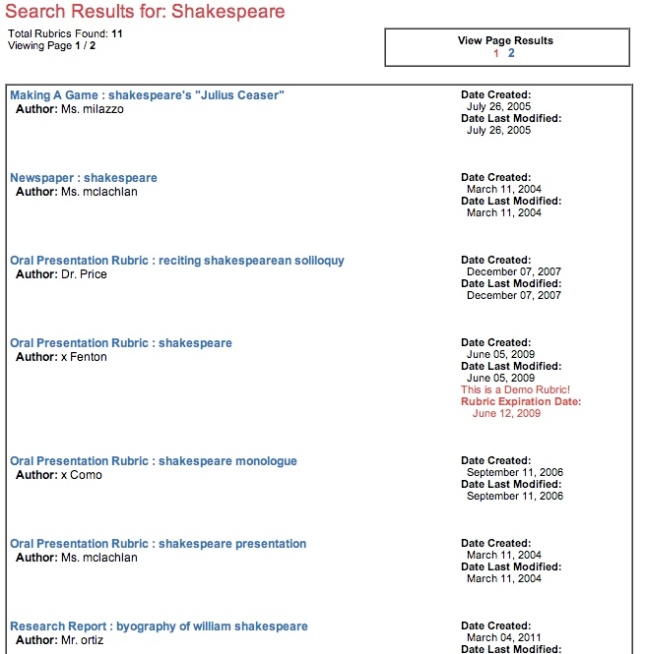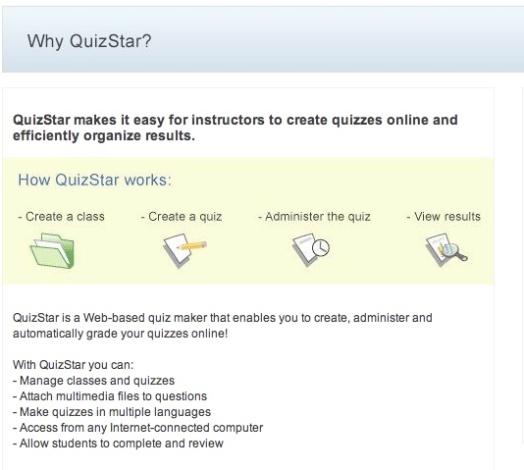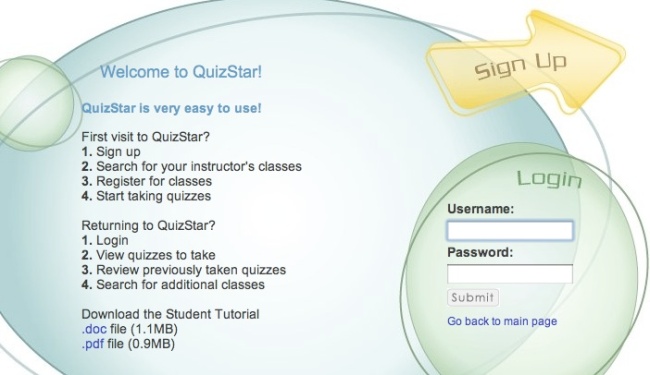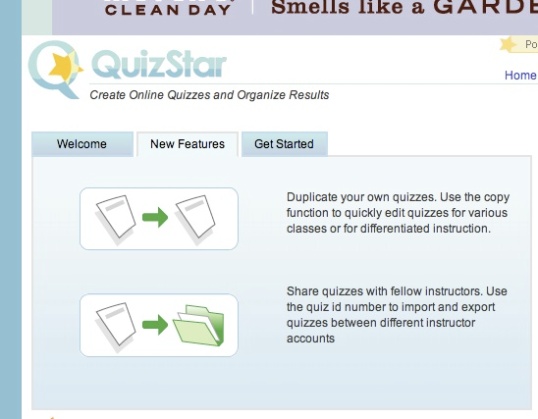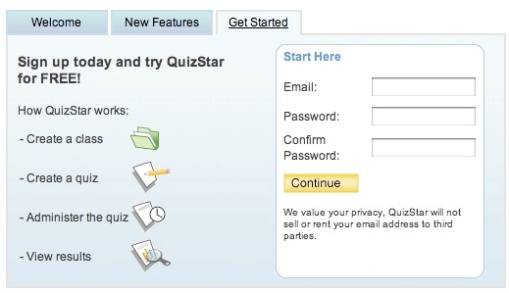Using the Internet safely and appropriately for research
09/30/2013 § Leave a comment
Discuss how you can ensure your students will know how to evaluate online information and follow copyright and plagiarism rules and laws.
We are developing digital content, whatever its purpose, with the goal of exchanging ideas and opinions through articulate means to bolster the infinitely accessible source of academic information and new knowledge. Secondary level reading students learn to write in support of a thesis and construct the essay supported by bibliography.
The course textbook contains many sources to introduce the concept of style guides and effective use. The examples provided show how to share responsibly and reiterate the lifelong importance of doing this effectively. Using the Web as the primary teaching tool, I can demonstrate to a class proper navigation and citing of these sources.
Connotea was a bookmarking resource and online pioneer for citation formats. Now defunct, it set a standard for managing references and collections of scientific articles. As a social tool, the references in Connotea were public to be shared with colleagues and workgroups across the world. Users could set up accounts and citation links by clicking most any browser button to open a pop-up window where users could add tags, keywords, descriptions, and comments. The Web site stored complete citation information for journal articles, books, blogs, and other reference types. For many common or science-oriented Web sites, Connotea automatically captured and parsed the bibliographic metadata associated with journal articles, books, and blogs.
http://www.ncbi.nlm.nih.gov/pmc/articles/PMC2268226/
Since spring of 2013, the Web site has referred users to Delicious.com.
Delicious.com is a free service designed to be the best place to save what you need from the Web. It keeps links and files secure so the user can depend on this service and use it seamlessly with each research endeavor. The site is designed to make the search hassle a thing of the past. The user can build on a collection of links, and create a personal search engine. The ease of its links organization makes retrieval instantaneous.
Its smart search speeds the process so the user can keep and retrieve articles and resource when necessary. With a new focus on curation and discovery, Delicious.com was acquired from Yahoo!, rebuilt by AVOS and steered anew by YouTube founders for its relaunch in 2011. Its bookmarklet allows the user to add links easily from any Web page, with an iOS app from iTunes for using Delicious.com on the go.
Bookmarking is “the capacity of computers to visit websites that we visit regularly.” (Transforming Learning with New Technologies, Pearson Education Inc., 2014). For students in secondary education, it is critical for them to think productively so they can work through assignments qualitatively and move on to other subjects. I see bookmarking as valuable to the point where there are too many. Bookmarking is a matter of choice and the tools mentioned assist in this matter. Students should keep current style guides for essay writing, and bookmark a quality online dictionary and avoid the thesaurus and keep this part of their online learning clean with only essentials for academic purposes and a limited array of social networking and newsworthy employment. Also, students in secondary education should have English, Spanish, French, and Latin translation links ready.
Cloud Computing is using the Internet to store and retrieve files such as a teacher’s materials, the cloud, to be accessed almost anywhere in any wi-fi zone at school, library, home, or coffee shop. A folksonomy includes a community of users who continually identify their own sets of resources about areas of the school curriculum. Delicious.com encapsulates this in its popular links at http://delicious.com/tag/folksonomy
Goodreads is infinite and invaluable as a literary resource with reviews and the capacity to build individual libraries of literature and textbook for reference sharing.
Another useful tool for teachers and students to share their work is through information alerts, electronic notices that new information covering topics is available in the expected online format.
High functioning Web tools for ready assessment
09/21/2013 § Leave a comment
The course textbook offers a look at “Tech Tools” including Web sites for perusal and review. The bona-fide online rubric and quiz generators we viewed are packed with useful classroom solutions.
At Rubistar.4teachers.org, a teacher will find fascinating and quick rubric generators. A grant-funded free service from the U.S. Deptartment of Education, Rubistar offers practical resource for generating rubrics for use in the classroom whether on-site or online. I did a quick read of the rubric page for letter writing, an oft-overlooked life skill.
The pull down menu for ten distinct qualities of letter construction allows the user to create a rubric with a logical approach for student learning. Some choices for the rubric are sentence construction, salutations, grammar, creativity, and envelope addressing so the user can select and then describe the points of consideration for the assignment.
With developed organizational objectives, the teacher can generate a rubric online in minutes and preview it before a save.
I searched for “Shakespeare” and found two pages with eleven rubrics related to this specific literary subject. These can serve as models for written tests, games, and presentations of topics on his different works to which the teacher can use and make alterations for new rubric. The user can share with like-minded teachers anywhere!
http://rubistar.4teachers.org/
Also in the 4teachers.org family, instructors can use Quizstar for organized quiz generation. The robust Web site eliminates some of the busy work of writing quizzes and scanning sheets so teachers can work more efficiently on other tasks. This is very creative use of assessment technology.
The simple login page allows teachers and students access to quiz portals of friendly and easy navigation.
QuizStar has benefits to the challenge of differentiated instruction as instructors can duplicate, edit, and share their own quizzes. After a few minutes spent organizing, teachers create a class, create a quiz, administer the quiz, and view results.
Take a peak at this site with unlimited potential for teaching technology http://quizstar.4teachers.org/. More useful skill building teacher and student tools including organizational and Web design can be found at http://www.4teachers.org/tools/. The family of grant-funded Web sites at 4teachers.org has additional support through banner ads from top tier corporations.
Tantricized
09/19/2013 § Leave a comment
Cyber connected,
the matter will take shape
at an undisclosed place
and time.
The struggle
and the clockwork
will complete
the jagged, diagonal design.
Beyond his reach
he trusts,
she trusts
and struts
and only their words will meet.
Before you start—stop and think. Wonder and Ponder
09/15/2013 § Leave a comment
There are many tech tools available to assist in teacher-student communication. Find something interesting that you have never used before.
Having neither the smart phone capability nor the desire to enter the app-filled life, I sense drowning in techno assimilation when the day comes. In the reading teacher profession, it would seem more likely that my app education would come from my students. Really, I would prefer to teach using a full screen computer environment with a full set of typing keys than a miniature and portable communications device.
I found a colorful and imaginative Web site that I know would be useful as a teacher in a classroom setting, especially if the subject is poetry or warming a students to find their inner voices through creative writing or journalism. From The Barbican Centre, a London cultural and architectural endeavor accessible there by rail, street and Underground, their inspiring Web site CAN I HAVE A WORD is presented over a tangerine screen, with friendly, entertaining and easily navigable options for exploration by the curious.
When you visit the home page for CAN I HAVE A WORD, you are invited to start clicking and have your student-centered questions answered. Your curiosity will lead you through the four-step projects of Changing Voices, the Elements, the Human Body, and the Odyssey. Along the left side of the page, WORD shares its compartmental listing starting with the artists who put their heart into this project:
The poets
Top tips
Curriculum
Resources feedback
And Credits
Just start clicking and navigating—it’s all there for a teacher including worksheets, displays, and tips! Create…
CAN I HAVE A WORD is a British endeavor that includes in its documentation how its philosophy fits into national curriculum over there. Even so, as we are teaching the same language, the Curriculum page would be useful to line up with Standards of The Iowa Department of Education Core standards and benchmarks.
Listen, Stimulate, Create. A simple way to start the creative thinking no matter what the composition, the Elements pages will stimulate a teacher preparing a lesson, a student writer preparing a draft, or an artist about to dig into it.
I have never heard of any of the contributors to the poetic direction of this inspiring Web site. But I like the personality and presentation and urge you to view the Web site in its entirety after reading this review. Witness yourself this interesting think tank of international poets and teachers.
Whether you or your student is writing poetry or composing anything new, think in these terms. These pages alone are certainly worth revisiting time and again as flashcards for creativity.
Unrealistic for us here in the middle of America, few Feedback pages offer a chance to win something this productive!
Forward thinking only, the single drawback to this site is that the user cannot click back to the “WORD” home page by a click of the icon but must navigate to the upper right and click to either the Barbican home page or the Education home page. Both are useful in their own right. The Barbican home page is for the arts and culture Centre in London while the Education page leads the user to talks and workshops, schools, professional development, creative learning, and venues for curious students of all ages.
I would like to visit the Barbican Centre of London in person one day. Until then, I can find similar cultural outreach in regional college or urban centers.
Click and enjoy>>
Overcoming achievement gaps in the classroom through technology
09/08/2013 § Leave a comment
Lack of access to new technologies is a contributing factor to academic achievement gaps. What can you do to overcome this problem in your classroom?
A small percentage of school districts supply students with laptop computers to last them throughout secondary education. The greatest benefit of this is the teacher-student-class communication. The smallest benefit is that the student has games and a censured Internet at his disposal during his idle times. My point is that the teacher is in a position where he or she doesn’t have to demonstrate creative thinking when there is this device supplied by the school district, and the district encourages its use. This post schoolwork escape does not compare with actual reading of news or literature.
There are some significant benefits to universal use of technology: Technology offers critical and creative thinking plus inquiry and problem solving through writing and design programs, online information research and retrieval, Web or computer-based learning games. Technology supports information recall and basic skill building through: electronic worksheets, drill and practice software, and online tutoring programs and simulations. (Dede, 2008; Partnership for 21st Century Skills, 2008)
Much of the digital divide comes down to funding from the state [relative to academic performance], and there are budgetary constraints blocking student access to unlimited technology. Generally, students have only their own smart phones, kindles, or laptop computer if they are fortunate to have parent who can afford these. For millions, this is a luxury. For millions, this is the norm, an emblematic picture of class divide in the United States.
The West Branch School District where I substitute teach regularly has schools in need of assistance (SINA) at the elementary level. The make-up of the town is mixed with rural children and a wide range of predominantly white, middle-class families. The district is focusing on using more laptops than books because it is proving cost-effectively. Some teachers effectively embrace this use for composition and communication. Secondary students have had their own district provided MacBook laptops for a couple of years. The project began with secondary grades and this year is reaching the elementary students and teachers. As a sub, at times it has been distracting wondering if I have their complete attention or shuddering as I witness students access You Tube so they can dial up music to assist in their thinking process, with ear buds of course. (Ear bud sharing is actually quite common and a component of community learning to a small degree.) In the following news links, note the effective district-parent-student communication so students and parents can proceed seamlessly into the school year. http://www.westbranchtimes.com/article.php?id=7908
http://www.westbranchtimes.com/article.php?id=8278
I am curious to see longitudinal results for the district’s student college entrance exams.
Achievement Gap refers to racial disparities in schools where African-American and Latino students do not perform at the same academic levels as white students (Boykin & Noguera, 2011). This narrow-minded misnomer needs redefining. In Iowa, African-Americans and Latinos have smart phones and iPods just as much as any white kid and might actually be an equalizing tool, but only if children of all ethnicities have equal exposure to literature and substantive mathematics at an early age. Children do have control over their individual desire to learn and exercise their brain in positive, technological ways. It starts with parenting. At the same time, every school district is different based on its socioeconomic makeup and unique budgetary concerns. To that end, the digital divide and participation gaps for students are relative to the peer and socioeconomic make-up of a singular school.
In my classroom where the subject is reading and writing, finding ways to surmount barriers is central to the job of the teacher. In my class, every student will need word processing software. I propose the following: Make sure students have access to a computer while at school through co-teachers, parents, media center personnel, or administration. Set expectations to this time allotment at a computer. Assume the student does not have access to a computer at home, or take a survey the first day of class and find out who does not and proceed from there. Maybe some kids can work at the school or public library. It depends on the public library and district policy. Be flexible. Get commitment from the student. This is an essential teaching moment so be prepared to put in the extra time and effort and talk with parents if necessary.
Teacher-student communication in the 21st Century
09/01/2013 § 1 Comment
“Using technology as a teacher does not require using computers in every teaching situation but rather continually asking: What can teachers and students do with technology that cannot be done without it?”
When I consider this question, I am first reminded of the research that is not possible without a capable, waiting Internet. Most classic books and other sources are outdated, or are republished in a simplified Web-based format such as a PDF. From this point, teachers and students alike strengthen communal knowledge by gathering for and developing group projects. All this circulates through broader student participation systems that contain summarization, assessment opportunities, and the computation of letter grades.
Since the dawn of the iGeneration in the middle 1990s, children have grown up using computers, the Internet, and other digital media as constant features of their daily lives (Project Tomorrow, 2012a, from Transforming Learning with New Technologies, Pearson Education Inc., 2014), as the oldest begin to enter adulthood. Today’s norm is a digital childhood that many parents either embraced or exercised restraint and caution. For children, technology and literacy are complementary, yet it is essential for young people to develop sensory navigation principles to find their way to natural maturation. Children must experience pain and pleasure from actual events before they can gain an understanding through Internet and other technologies. Can children learn to read from a Kindle? Certainly. Would they develop and better retain literacy from ink on a page, from the feel and smell of ink on paper, by knowing what an embossed book from the library represents? Most definitely.
Communication in live and real time is challenging at school or college in this online age with challenges in transportation, overcrowding, and availability and distractions from social media. Consider these three opportunities for exercising learning through technology: 1.) Inside-the-Classroom use by teachers that includes PowerPoint, supportive software, websites, and teacher created blogs. 2.) Outside-the-classroom use by teachers including upkeep of grades and attendance, professional correspondence, writing and home-school communication, and the value of educational networking. 3.) Inside-and-outside-the classroom by students includes their homework assignments, creative writing, and projects in math, science, language, or history.
Since this is what young people use throughout the day, teachers are finding more ways of directing instruction through school-provided tablets and laptops and allowing communication via smart phones. More often, a school provides access to technology-based libraries and textbooks. Print edition textbooks frequently come with CD versions, downloads, and supplemental information streams through Web-casts, Pod casts, and You Tube video.
21st Century skills include the knowledge and understandings that students need to succeed in our highly technological, information-based society (Dede, 2008; Partnership for 21st Century Skills, 2008) Students will always need to develop skills in critical thinking, informed judgments, complex problem solving, creative thinking, and communicating with others. In theory, these skills lead to innovation and demonstrated responsibility in personal and civic life.
Every teacher relies on a set of technological pedagogical content knowledge (TPACK) skills. Content knowledge is the essential academic subject matter that teachers convey. Pedagogical information includes methods, instructional design, and curriculum development. The technological spectrum of teaching devices includes chalk, books, dry erase, Web 2.0 developments, and the Smart Board.
21sst Century teachers still cover the core subjects of English/language arts, world languages, arts, mathematics, economics, science, geography, history, and government/civics. They also deliver vocational training in life and career skills. Over the long term, teachers must embrace and remain current on learning and innovation skills, including the four Cs of critical thinking, communication, collaboration, and creativity. This mission will be identified through information, media, and technology skills.
Developing a consistent voice remains a challenge for teachers and students alike. Our digital identity as a teacher stems from to our technology talents and competencies, not to mention our command of subject matter and life experience. For some, it’s a statement of personal commitment to innovation and change within a profession. A digital identity addresses three goals for aspiring teachers: Building a multimedia resume, learning resources and tools, and modeling technology for students.